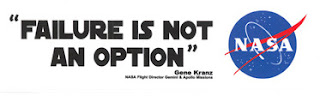Web Performance, tell me the story

Suppose you would like to know how your web site, behaves to clients from two different geo locations: for example, Finland and Ireland regarding response time. How quickly can you see and understand visually what's going on and how things are. Do you need to improve something ? Change your network provider ? Tune your application(s) ? Spend more money. Start from a top level view, understanding the big picture and having the possibility to dive and analyze at the detail level. Finally, can you visually tell the story of your web application as in a short chart ? Enter Kronometrix Web Performance ... Finland Something happened between 1:00 - 1:15 AM We can see more than one request affected by this event Overall we see all requests are executing fast, below 0.5 seconds And we have some exceptions, some are taking more than 0.5 seconds Ireland Same things from Ireland It is different, requests usually take longer to ex...